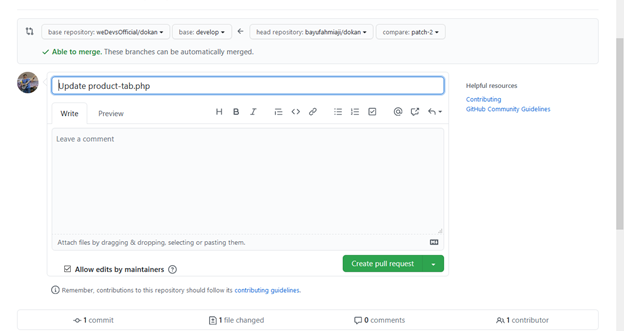Create a pull request to propose and collaborate on changes to a repository. These changes are proposed in a branch, which ensures that the default branch only contains finished and approved work.
Creating a pull request
- On GitHub, navigate to the main page of the repository.
- In the “Branch” menu, choose the branch that contains your commits.

- Above the list of files, click Pull request.

- Use the base branch dropdown menu to select the branch you’d like to merge your changes into, then use the compare branch drop-down menu to choose the topic branch you made your changes in.

- Type a title and description for your pull request.

- To create a pull request that is ready for review, click Create Pull Request. To create a draft pull request, use the drop-down and select Create Draft Pull Request, then click Draft Pull Request. For more information about draft pull requests

If You Only Have One Line To commit You Can follow This Step
- Open specific branch on repository
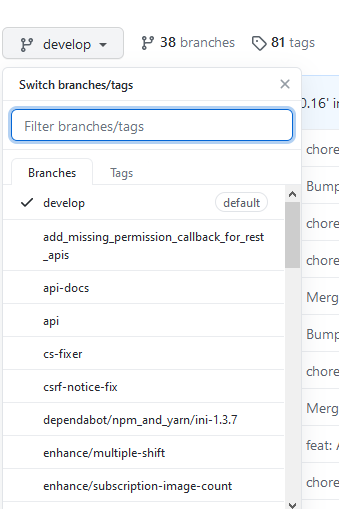
- Navigate to the file that you want to commit (just click the folder)
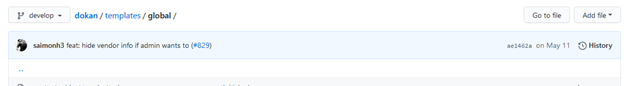
- Open the file and click edit (in this time github will automatically fork the branch so it’s not change the main branch)
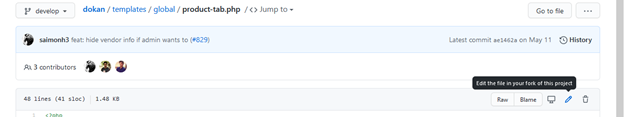
- Edit the code and then click propose changes
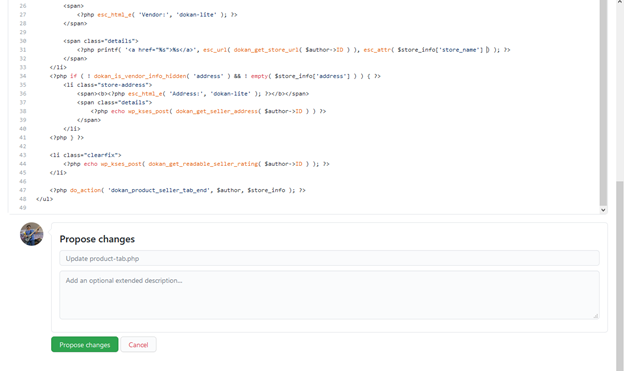
- After propose changes clicked, pull request will automatically come out and then click pull request
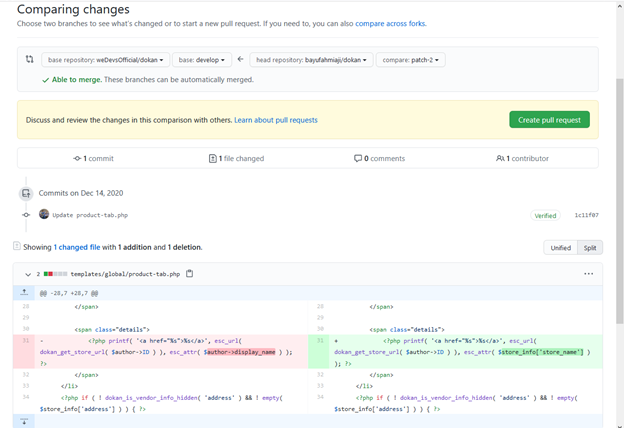
- Submit title and comment for your pull request and then click pull request, after this pull request is successfully made.