Feature Tour
- Why Mautic is the best open source marketing automation software
- Here’s how to launch an email marketing and CRM automation campa
Send Bulk Email
To send bulk email in Mautic we need to do some preparation.
1. Make Segments
There must be so many Segments at Mautic in the future. To avoid the duplicating name problem or unclear naming, therefore we set Mautic Segments name structure:
Structure: [Business Unit] [Campaign] [Detail]
Example: Talentiva Recruitment PHP Developer
Segment Filter Fields
Here Is the link for Segmentation Name information:
* https://blogs.constantcontact.com/8-best-practices-for-email-list-segmentation/
* https://sendgrid.com/resource/the-essential-guide-to-email-segmentation/
Mautic Built-in Fields
| Field Name | Priority | Type | Description |
| Title | P1 | Lookup | Leads to gender called |
| First Name | P1 | Text | Leads contact first name |
| Last Name | P1 | Text | Leads contact last name |
| P1 | Leads primary email | ||
| Mobile | P3 | Phone | Leads mobile number |
| Company Name | P3 | Text | The company where the leads work |
| Company Email | P2 | Leads company email | |
| Industry | P3 | Select | The industry that Leads company is involved |
Lovia Custom Fields & Tags
| Field Name | Priority | Type | Description |
| Contact Owner/Owner by username | P1 | Select | Contact Administrator Name |
| Talentiva Talent Stage | P1 | Select | Open Interested Application Submitted Regular Profile Complete Schedule Interview Interview Done Interview No-Show Job Offered Job Offer Declined Hired Not Qualified Not Contactable Do Not Contact |
| Talentiva Employer Stage | P1 | Select | |
| Talentiva Job Role | P1 | Select | PHP Developer Business Development etc. |
| Hiring Organization | P1 | Text | Lovia Miluv Soluvas Talentiva Raise Up Kids etc. |
| Hiring Department | P2 | Select | Engineering Business & Marketing Creative Human Resources |
| Lead Source Type | P1 | Select | Lovia Website Lovia Mobile App Talentiva Website Talentiva Mobile App Talentiva Recruiter LinkedIn Profile Search LinkedIn Job Post JobStreet Talent Search JobStreet Job Post Jobstreet Out Listing Google Ads Youtube Ads Facebook Ads Instagram Ads Affiliate Word of Mouth |
| Lead Source Name | P1 | Select | PHP Developer Business Development etc. |
| Gender | P1 | Select | Male – M Female – F |
| Birth Year | P3 | Number | Leads birth year |
| Purpose | P3 | Text | Marketing Request Input |
| Life Insurance brand | P2 | Select | e.g. Allianz (must be filled if they are an Allianz Life Insurance customer) |
| Life insurance policy number | P2 | Text | (must be filled if they are an Allianz Life Insurance customer) |
| Life insurance name | P2 | Text | e.g. AlliSya Protection Plus (must be filled if they are an Allianz Life Insurance customer) |
LinkedIn Input Fields
Contact Owner, First Name, Last Name, Email, Gender, Hiring Organization, Hiring Department, Talentiva Talent Stage, Talentiva Job Role, Lead Source Type, Lead Source Name.
LinkedIn Filters
Talentiva Talent Stage
Here step-by-step to add new Segments on Mautic
- First, click the “plus” button on the top right of the Segments User Interface
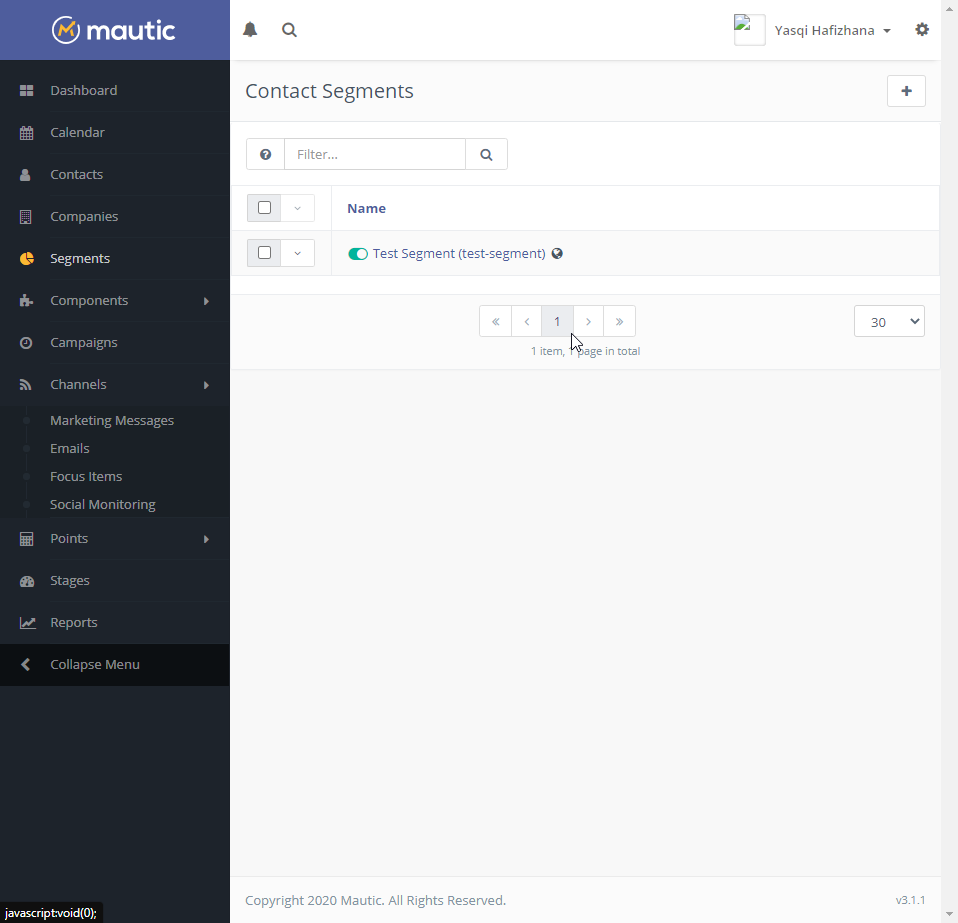
- Input Segment name using Mautic Segments name structure. Make sure “Public Segment” and “Published” are on “yes” value. Alias is auto-generated after we finish making the Segment.
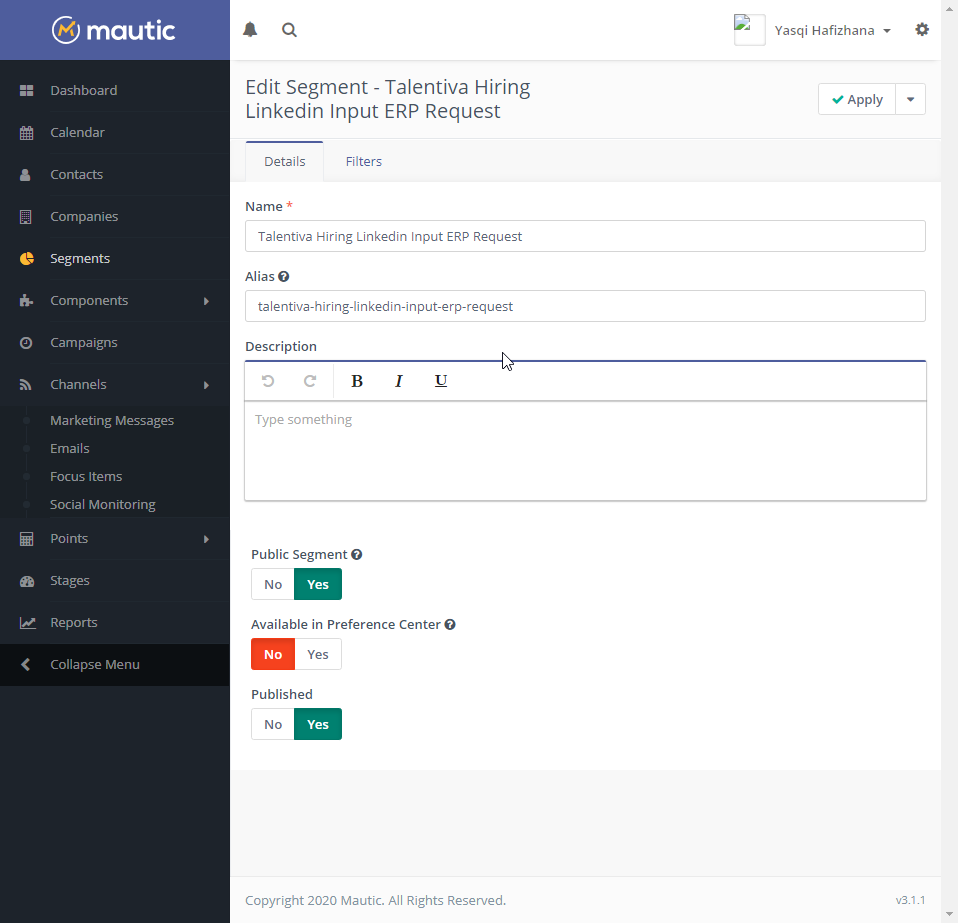
- This is the interface after finishing make a Segment
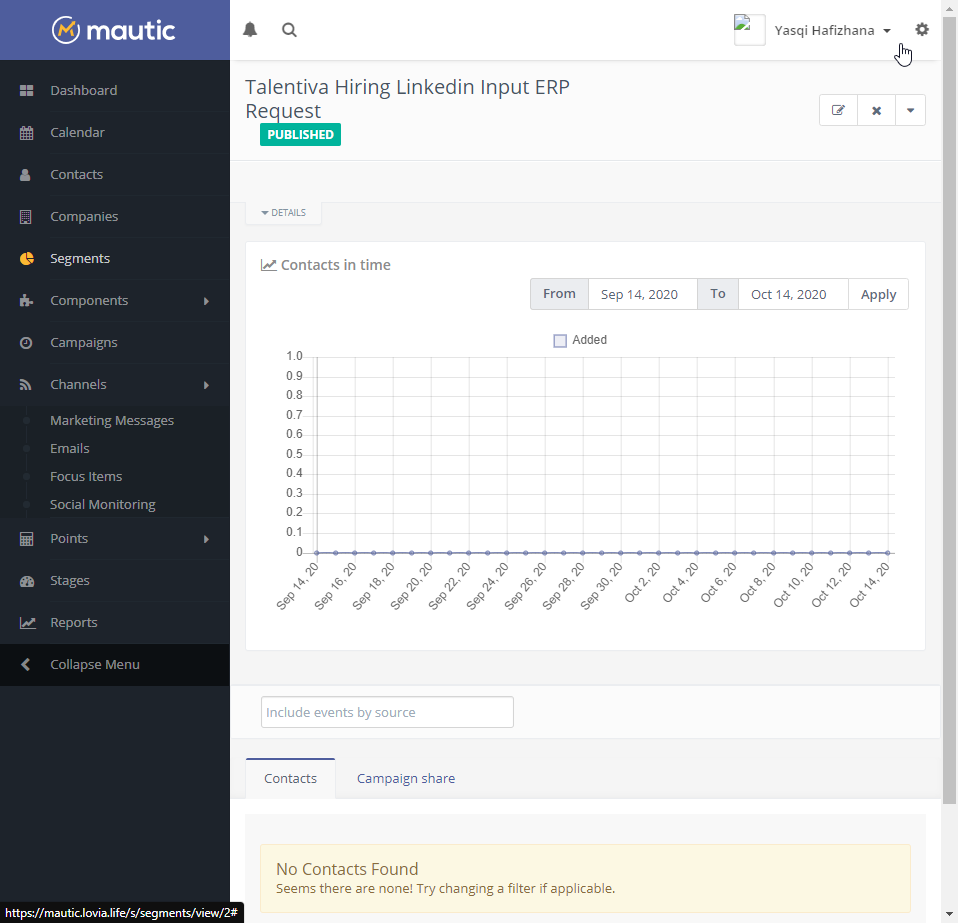
2. Make Email Template
In Mautic you can sand an email with design. there are several based theme by Mautic that you can choose. the content of the email can be variative, you can put; picture, video, link, button, and many more.
- Click the “Plus” icon to add a new Email template
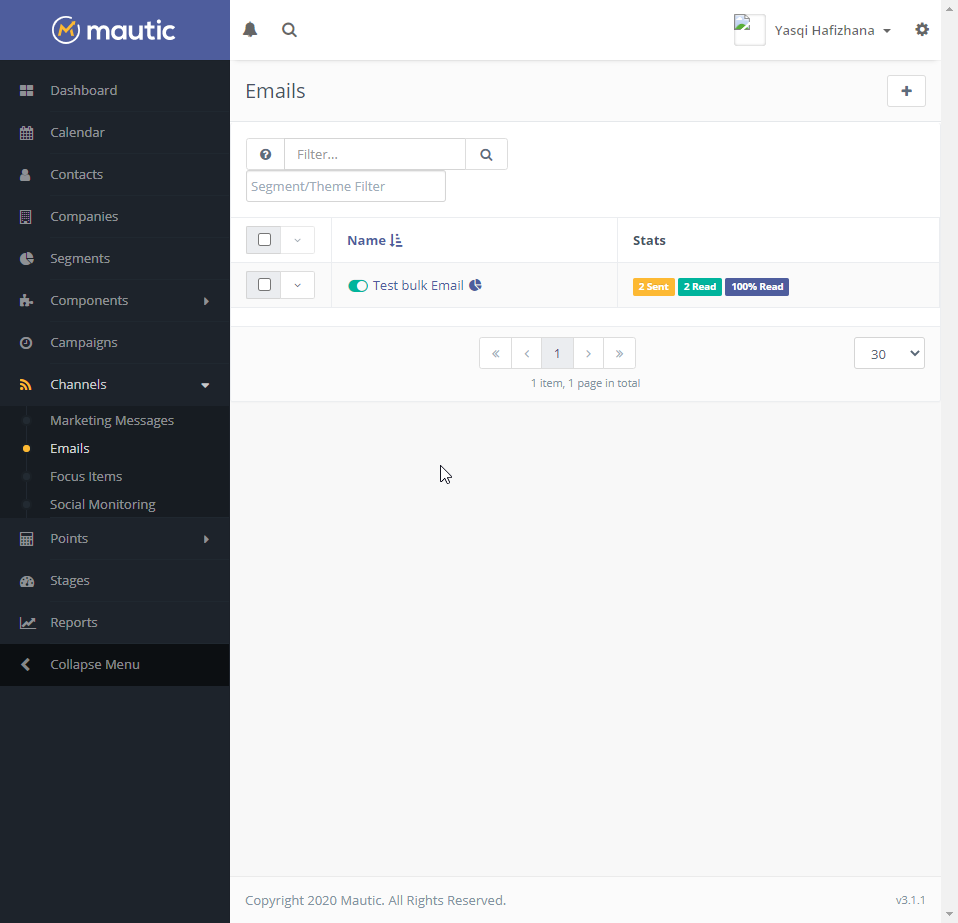
- Choose the “New Segment Email” to make bulk email
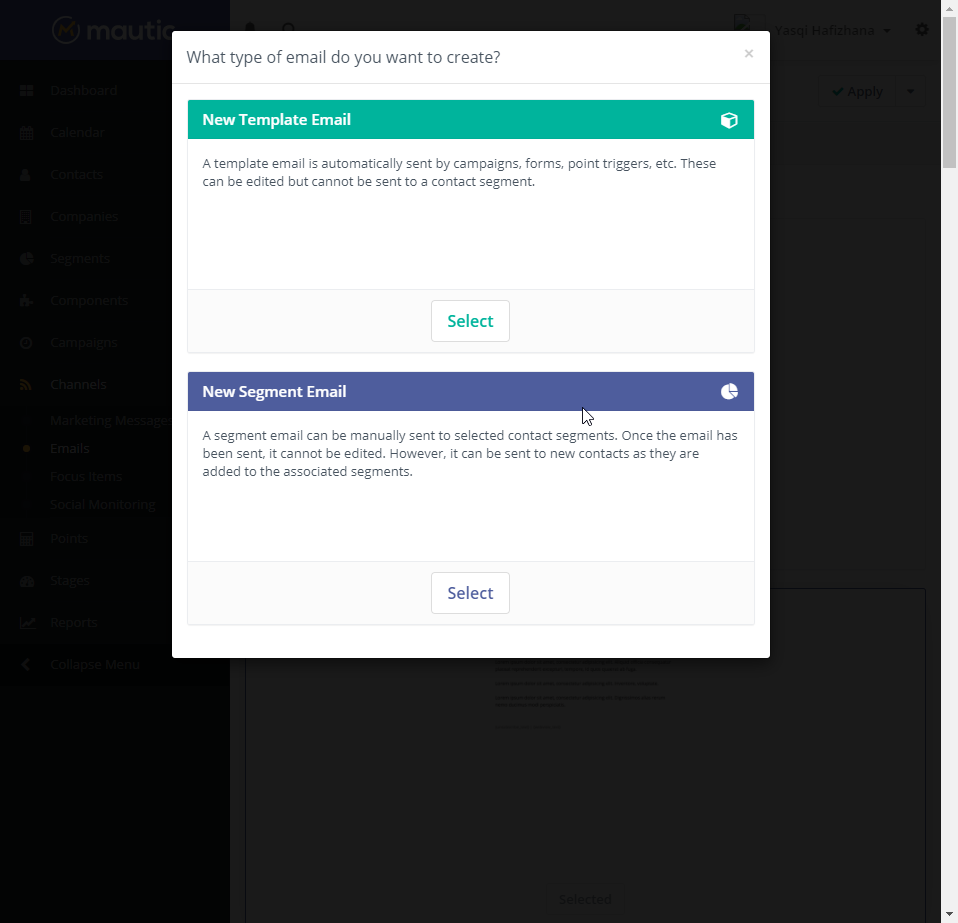
- Fill the Subject, Internal Name, Contact Segment, and Publish at (to auto-send the email on the set time). Then choose the theme you will use, and click “Builder” to access the email editor.
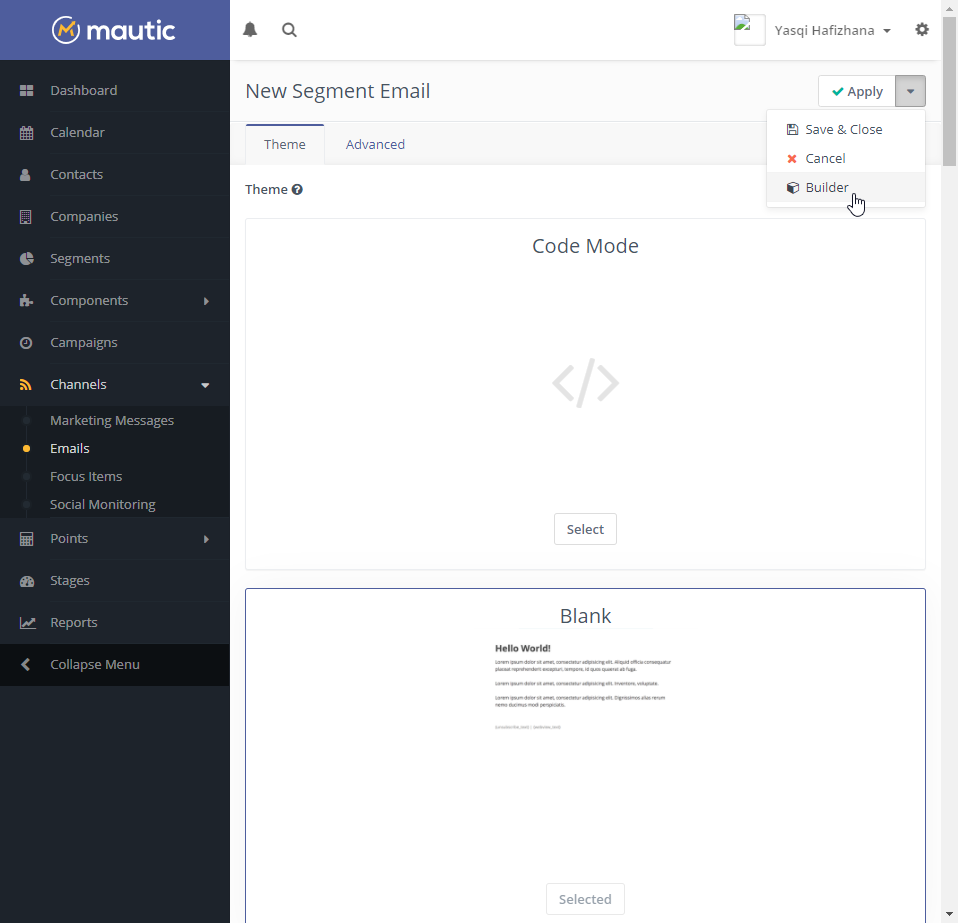
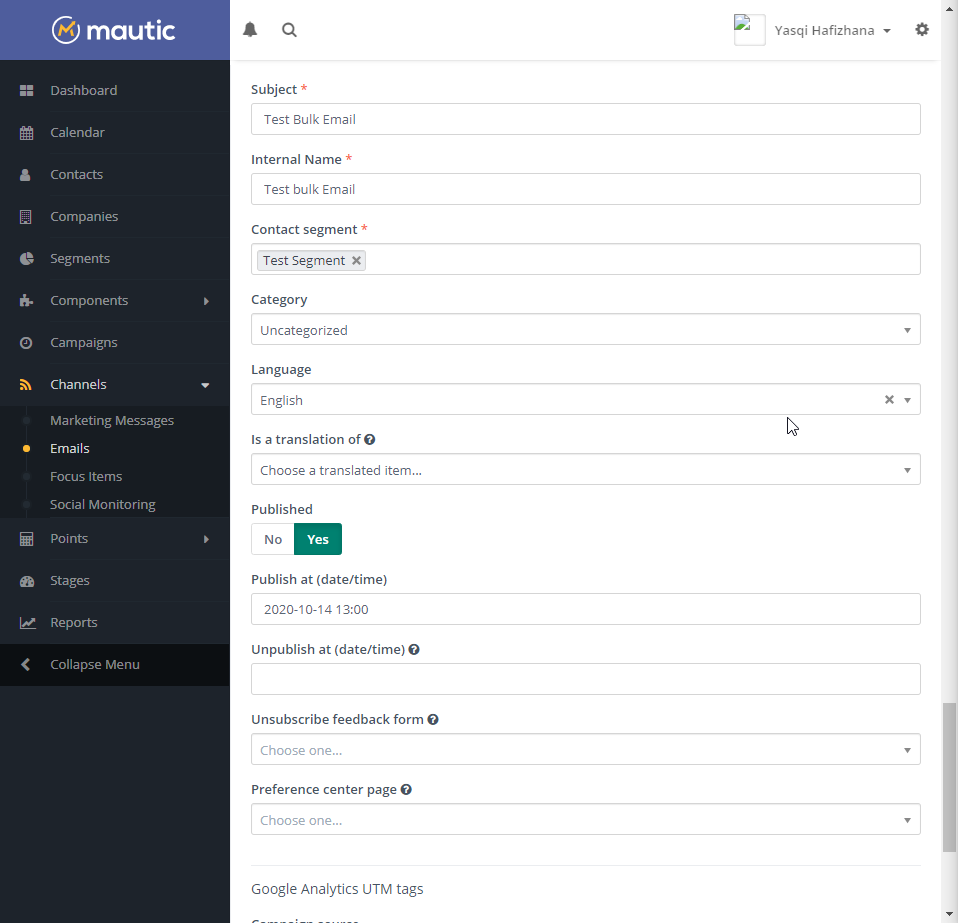
- Next step, Edit content of the email. Click “Apply” after finish editing the email
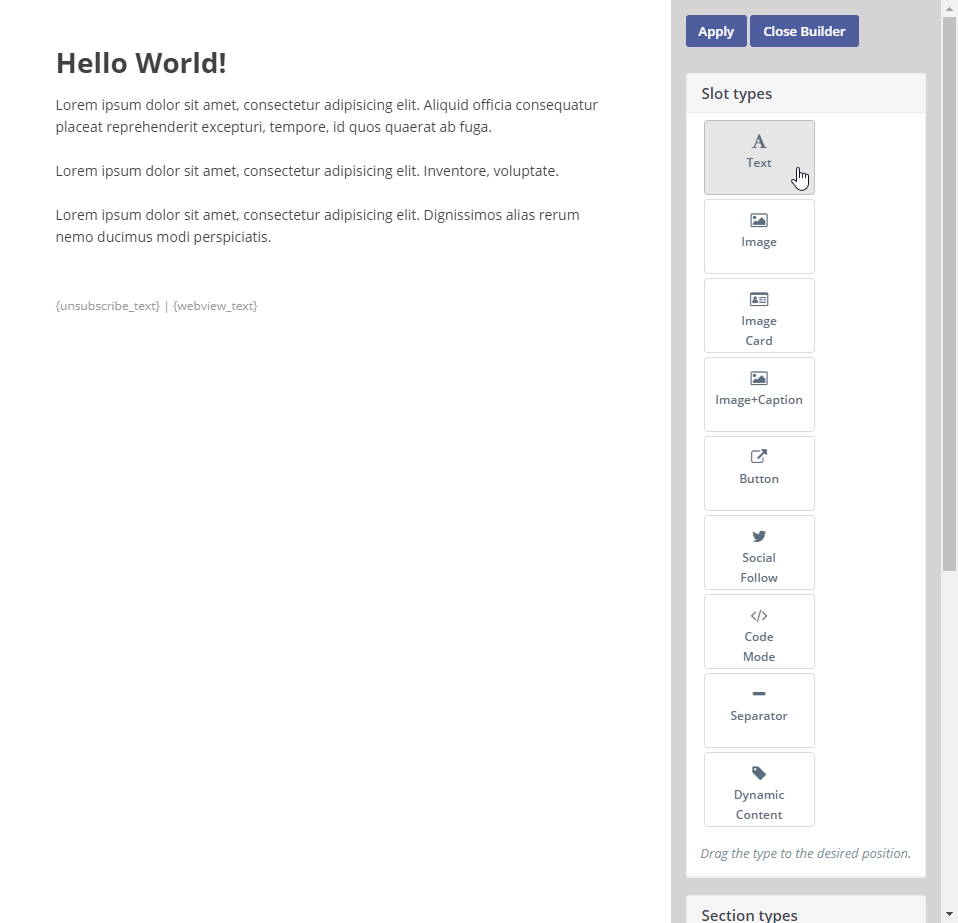
- Click “Save & Close” to finish the process
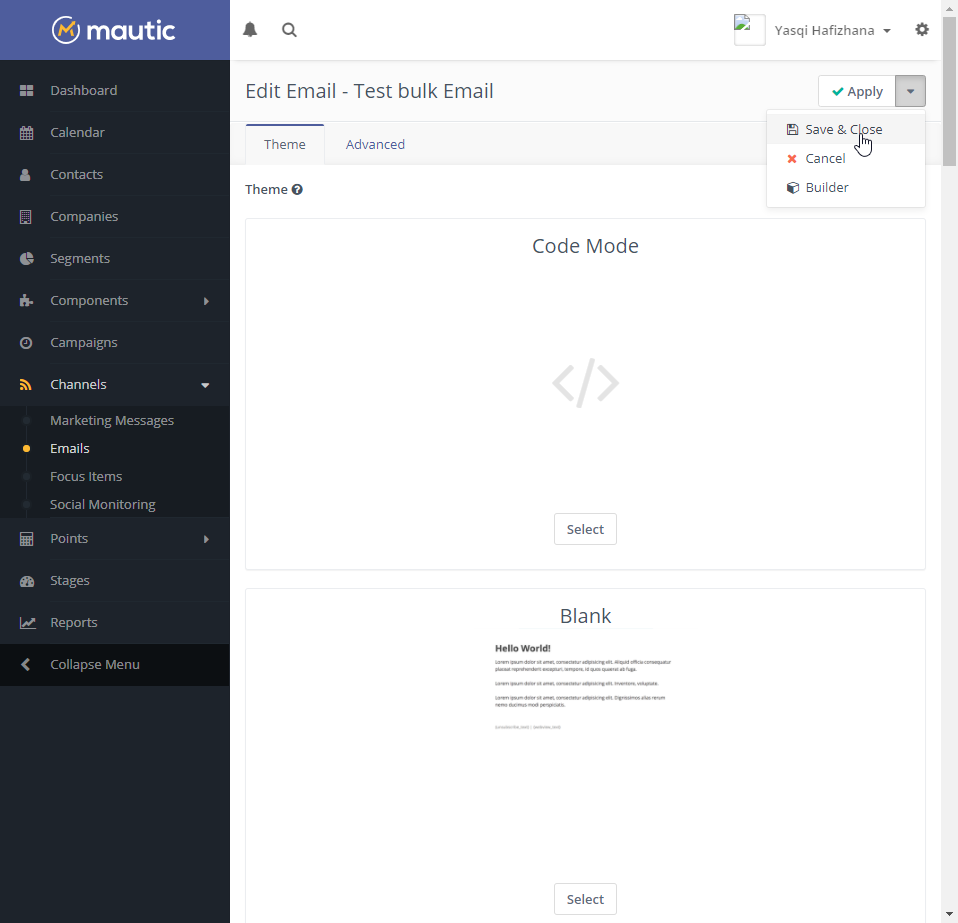
- This is the interface after finishing make a Segment. Here you can try to send the email by choose the “send example”
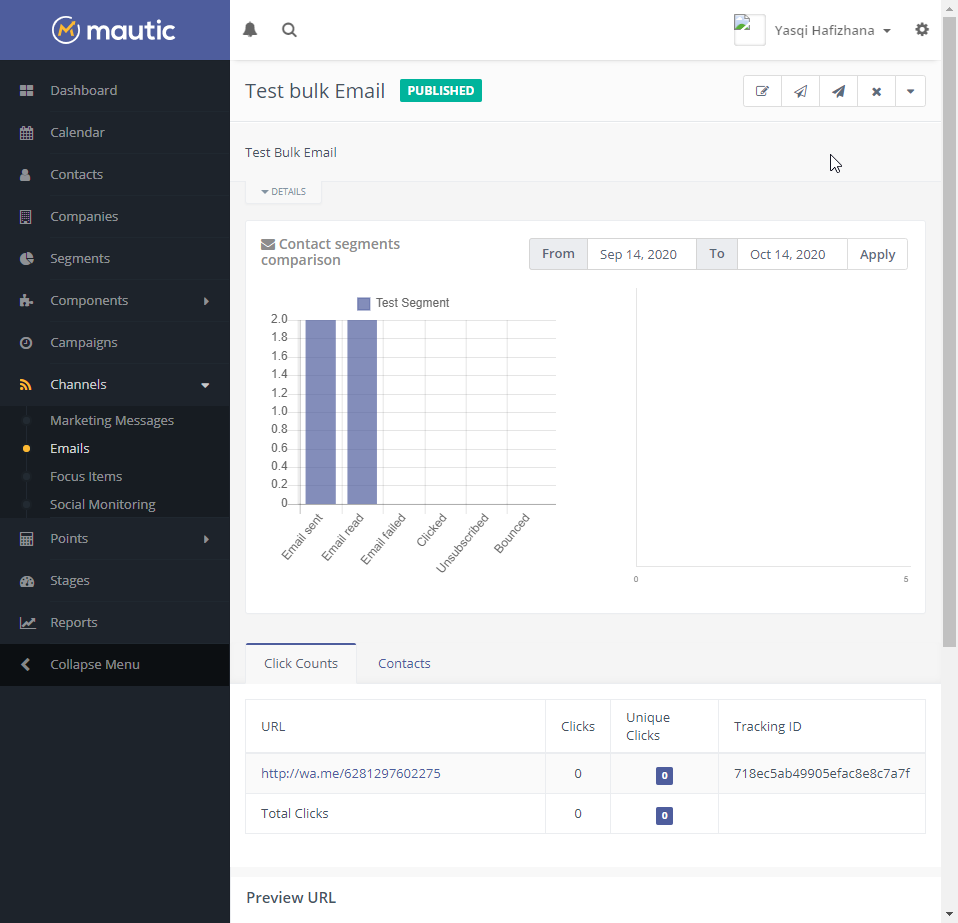
3. Add Contact
Since
Revenue Attribution

References:
- Attribution in Mautic. This is for Salesforce integration, so we need to figure out how to integrate with ERPNext instead.
- Why is Marketing Attribution a Big Deal? It not technical but an overview about the importance of marketing attribution.
Birthday/Anniversary Campaign
When this functionality works properly, this is how the birthday/anniversary campaign should be structured:
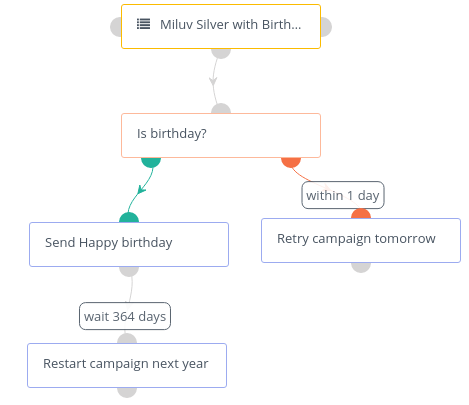
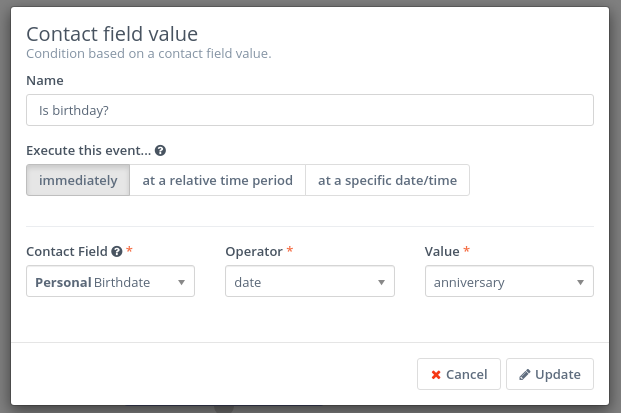
References:
But there is bug #9040 since Mautic 3.0 that still occurs in Mautic 3.3 and not known when someone will fix this bug. 🙁