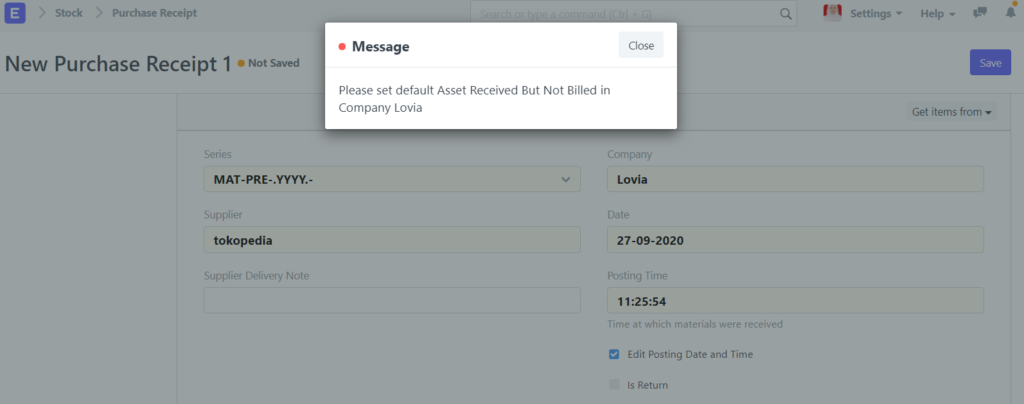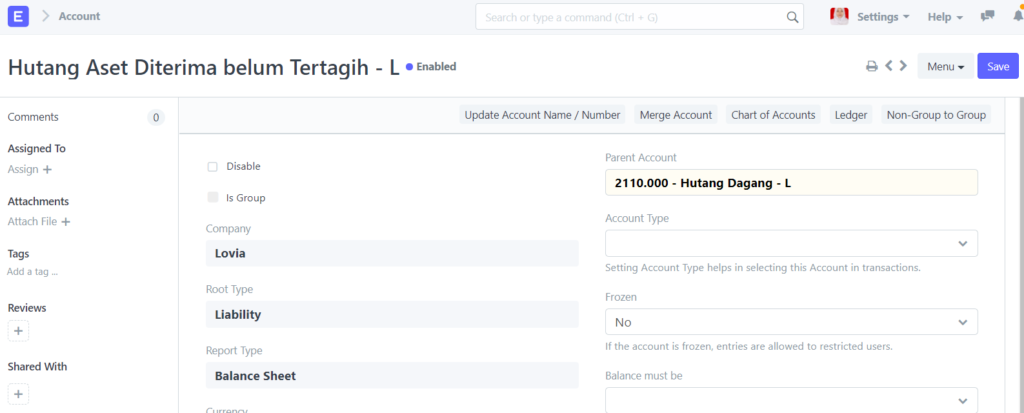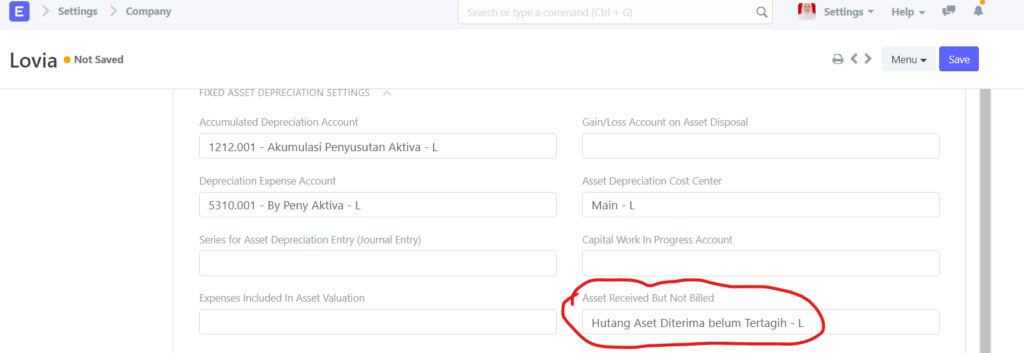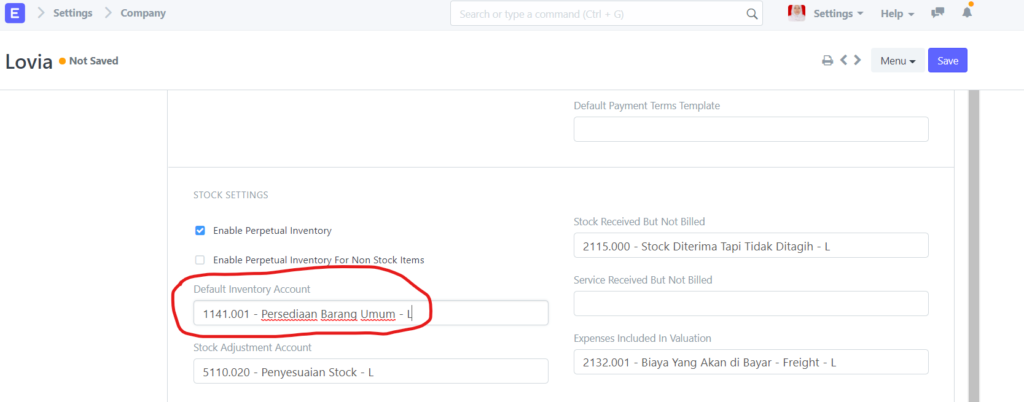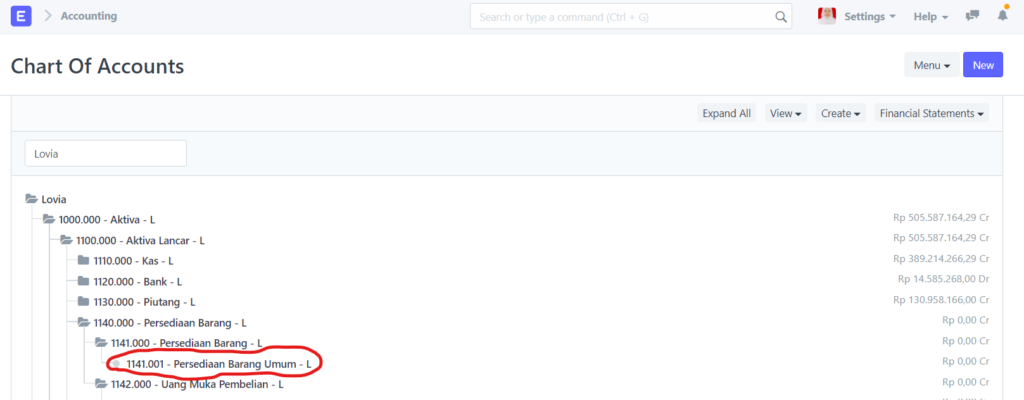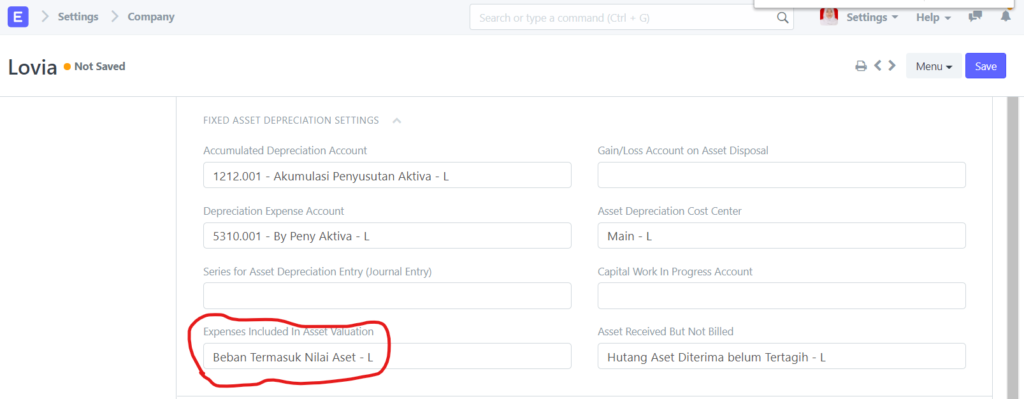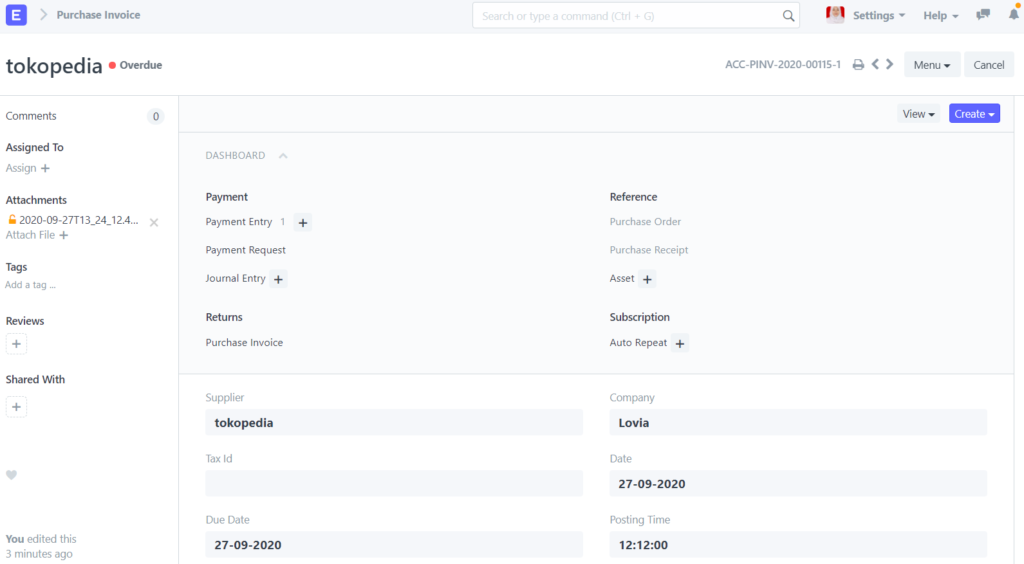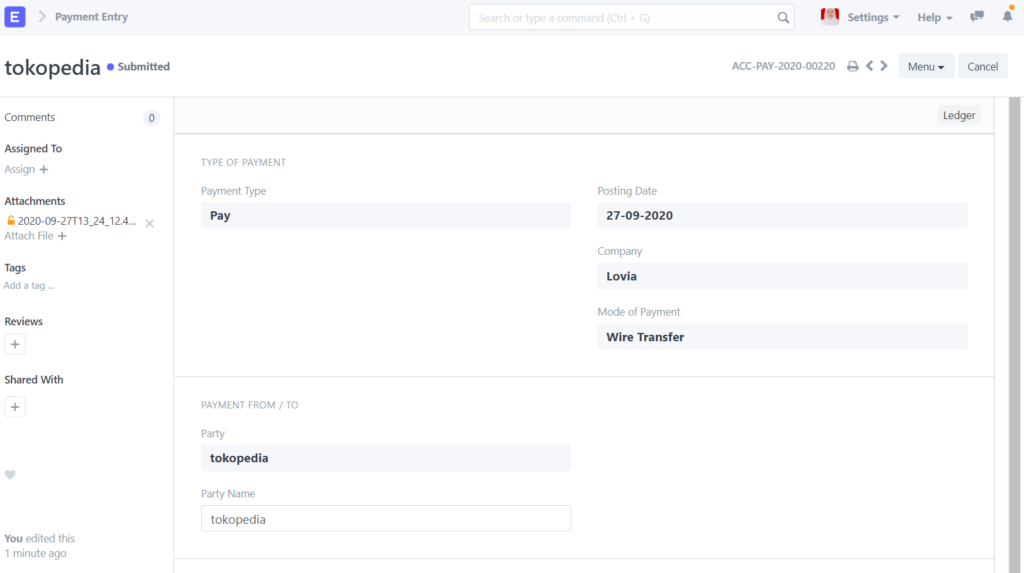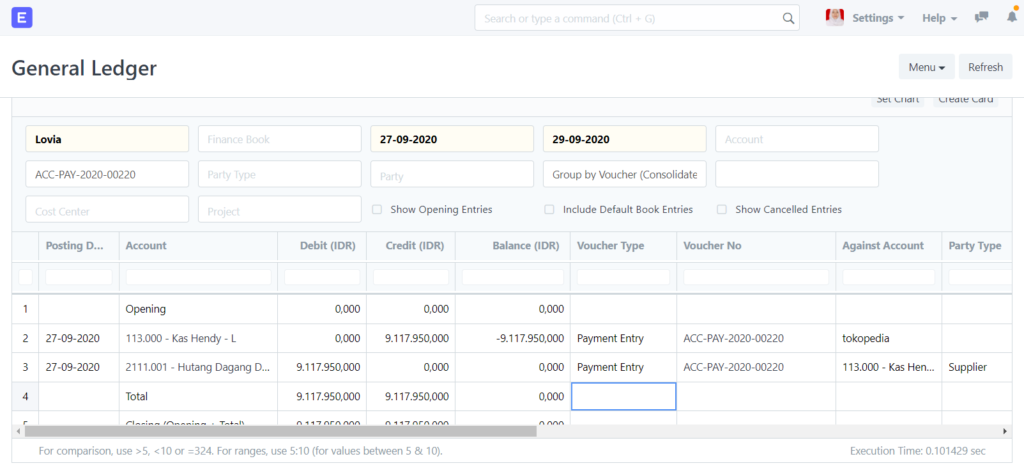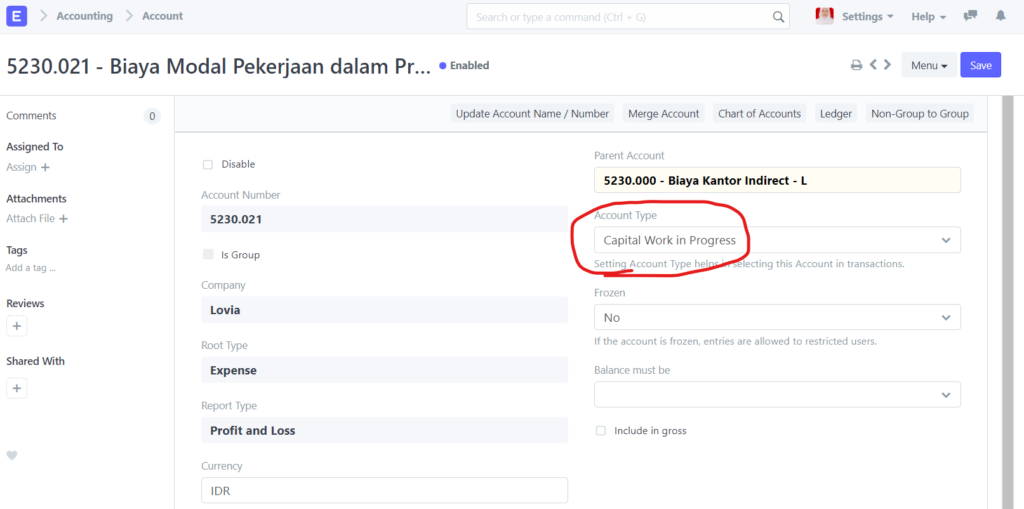Purchase Invoice is a bill you receive from your supplier against which you need to make the payment
If you want to make New Purchase Invoice :
- Search Purchase Invoice in searchbar
- Add Supplier
- Checklist Edit Posting Date and Time, if you want to change
- Add items and quantitiy
Statuses
- Draft: A draft is saved but yet to be submitted to the system.
- Return: The Items have been returned to the Supplier.
- Debit Note Issued: The Items have been returned and a Debit Note has been issued against the invoice.
- Submitted: The Purchase Invoice has been submitted to the system and the general ledger has been updated.
- Paid: The invoice amount has been to the Supplier and a Payment Entry has been submitted.
- Unpaid: The Purchase Invoice is yet to be paid.
- Overdue: The due date has passed for payment.
- Canceled: The invoice has been canceled due to some reason.
Asset Received But Not Billed