Requirement: You need to have access to a YouTube channel as Owner (A Manager has full access to a channel except to add/remove other Managers).
- Go to https://youtube.com
- If needed, switch to the correct YouTube channel that you want the new Manager to access
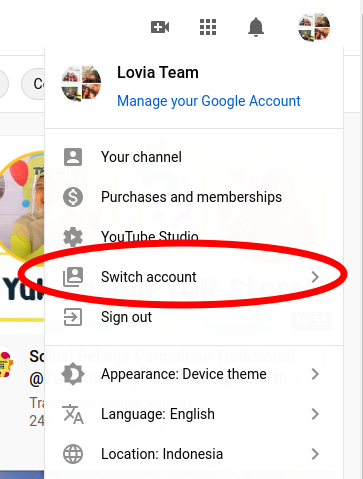
3. Click Settings
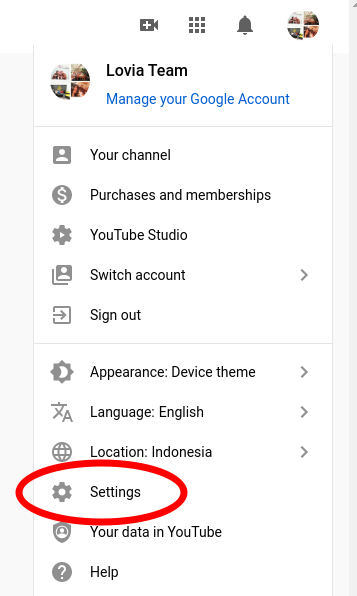
4. Click Add or remove manager(s)
5. Click Manage permissions
6. Add the new team member’s Gmail address and set role as Manager