How to Create Query for Getting User by ID in Graphql || Nestjs + Typeorm
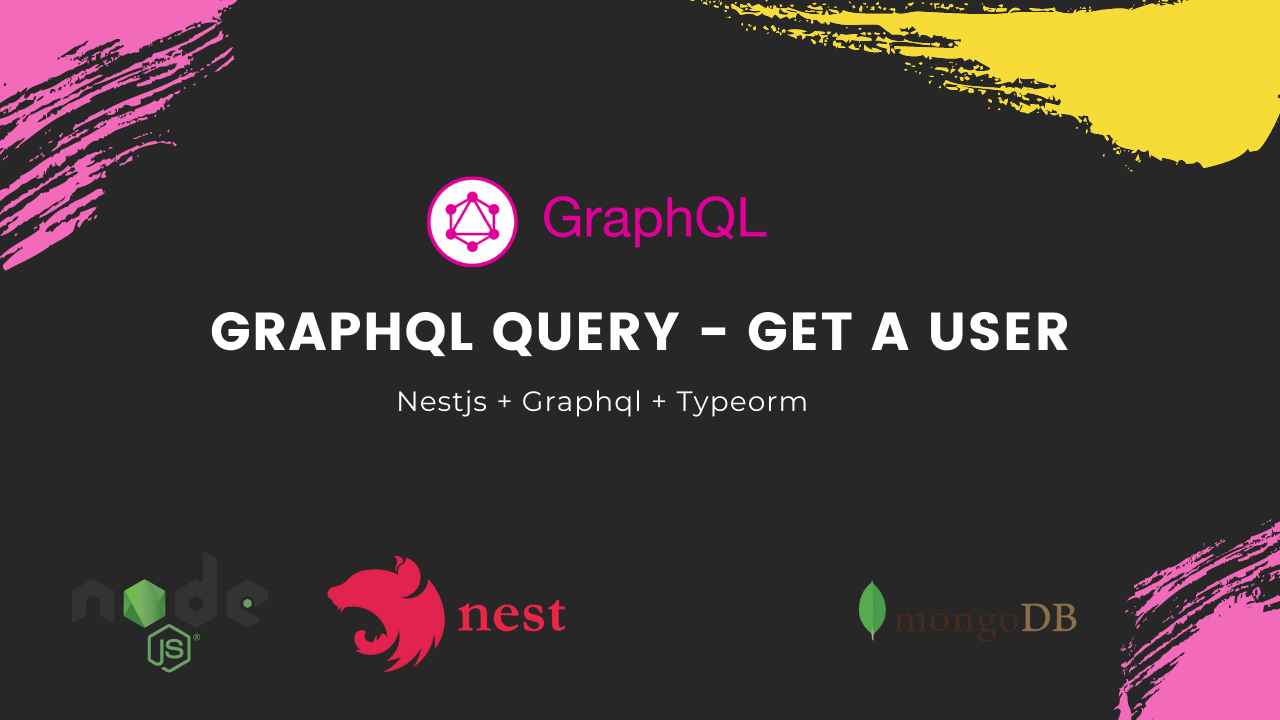
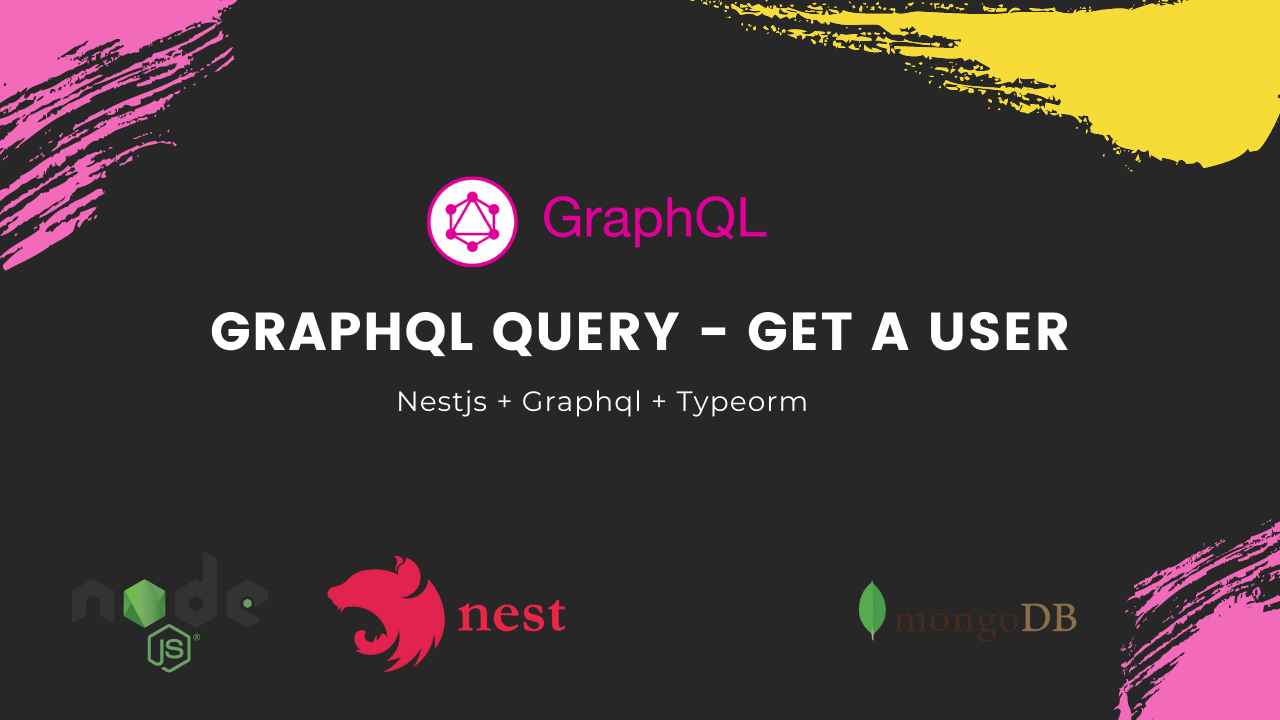
In this blog, we will discuss how to make a query to fetch one user by id. This’s very simple. We only gonna modify 2 files, user.service and user.resolvers
We’ll make one function with just one line of code. The code is simply finding our expected user in our database. With Typeform, the code will basically look like:<your-user-repository>.find({where: {id: <inputedID>}});
This is our example of the complete function:
async findOne(id: number): Promise<User> {
return await this.userRepository.findOne({ where: { _id: id } });
}
In resolvers, we were just gonna take the input and pass it to the function that we just created.
The query that we created pretty much like the code below:
@Query(returns => User)
async findUser(@Args({name: 'id', type: () => ID}) id: string): Promise {
return await this.usersService.findOne(parseInt(id));
}
To that, our query is created. See also the demonstration on a video of how to create a query of get one user below:

> use-case : User bisa Upload Foto Profil / KTP / NPWP requirement : service yang digunakan untuk aplikasi Image repository service bisa diupload dan diakses (view and CRUD) menggunakan RestAPI dan GraphQL Termasuk metadata (when, who, dll.). FIle yg upload disimpan di AWS S3 Tool : Strapi
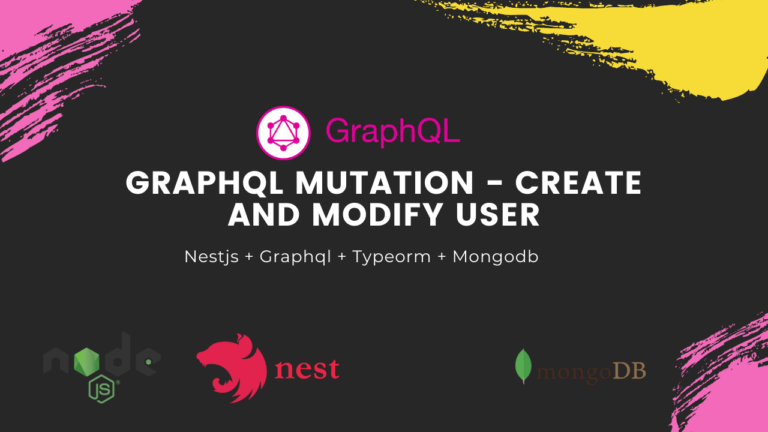
In this blog, we will discuss how to make a Mutation on Graphql to Create and Modify a user. We only gonna modify 2 files, user.service and user.resolvers user.service user.resolver Mutation: Create User user.service We will create one function here to create a user, we’ll name it ‘createUser(userData)‘. We have one parameter here containing all…
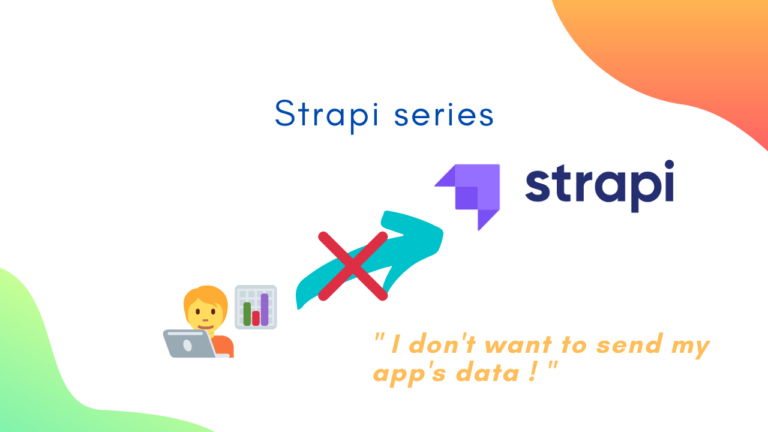
Strapi contains a feature in which anonymous and otherwise non-sensitive data is collected. Like any other software, the main aim is to provide the best experience to users. “ What data is collected ? “ Unique project ID (generated with UUID) Unique machine ID (generated with node-machine-id) Environment state (development, staging, production) System information (OS)…

Hi! Today I am going to create a new project in Strapi, called id-card-repository. The database, which will be used for this project is MongoDB. Prerequisites : However, before starting to create the project, I have to make sure that the MongoDB version is 3.6 or above. To check MongoDB version, open the terminal then…

Hi there! Today I will continue to develop a recent project in Strapi, called id-card-repository. If you are new, please check the previous article here. Specifically, the main topic is CRUD operations using GraphQL with Strapi. CRUD stands for Create, Read/Retrieve, Update, and Delete. CRUD operations are essential as data stored in databases dynamically change….

Strapi GraphQL series is back! In the previous post related to Strapi and GraphQL, in a project named id-card-repository I did CRUD operations without being authenticated which is dangerous enough as it enables all users (public users) to modify data. Today, I would like to implement authentication and authorization so only authenticated users can conduct…