Installation and CRUD for Mongodb – Learn Mongodb for Dummies
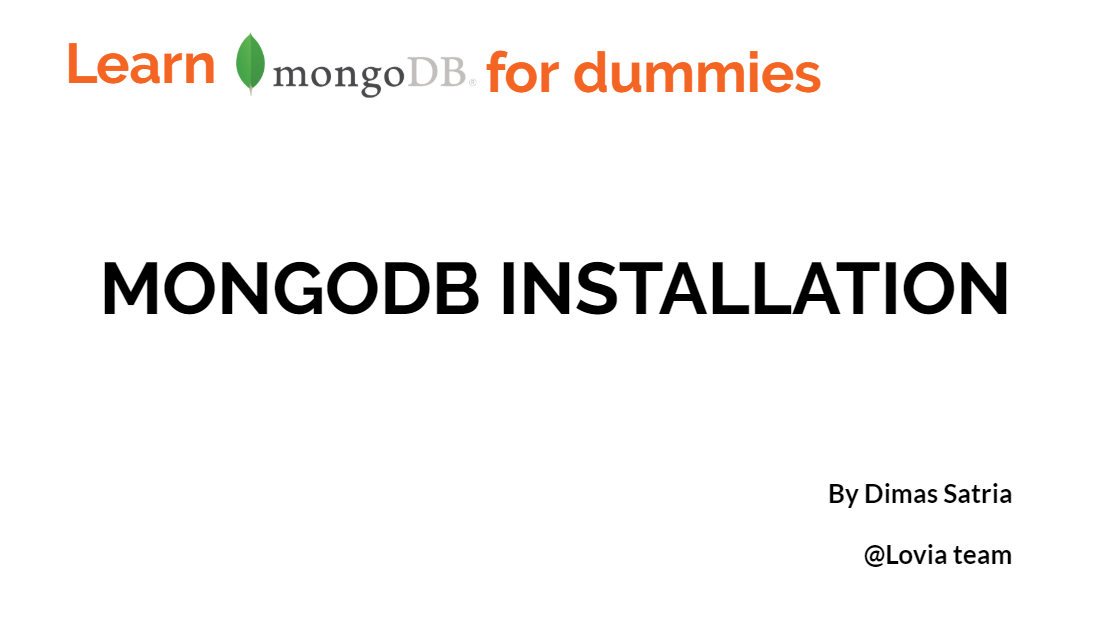
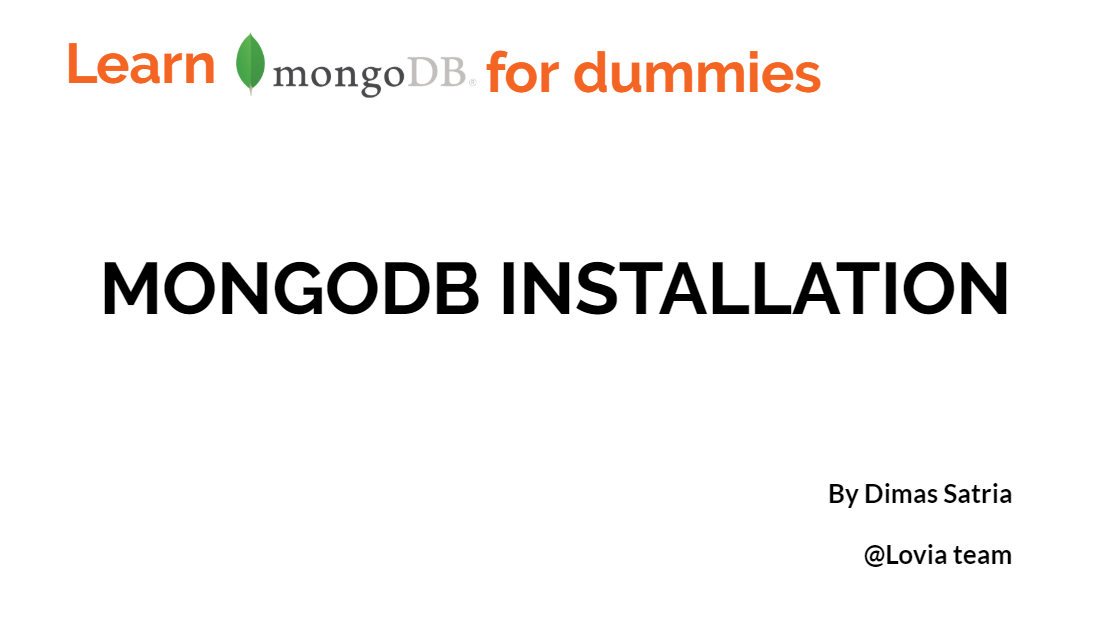
Download MongoDB here. Choose the MongoDB Community Server.
Edit your environment variable in System Properties. Edit path variable on your User Variables. Add The MongoDB’s Bin folder, usually in C:\Program Files\MongoDB\Server\4.2\bin
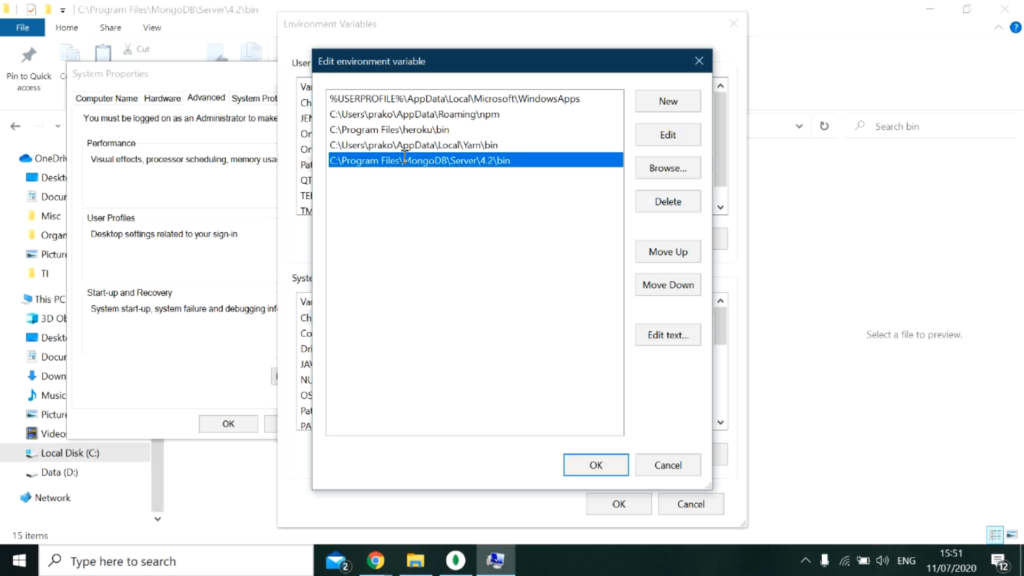
$ mongod
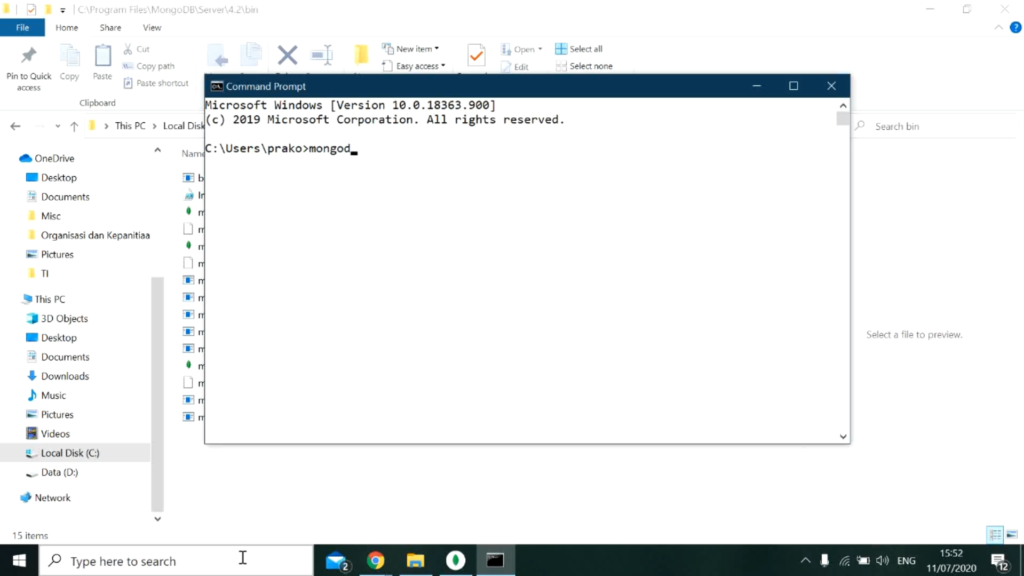
$ mongo
To use MongoDB, you can use it from MongoDB Shell. Run Mongo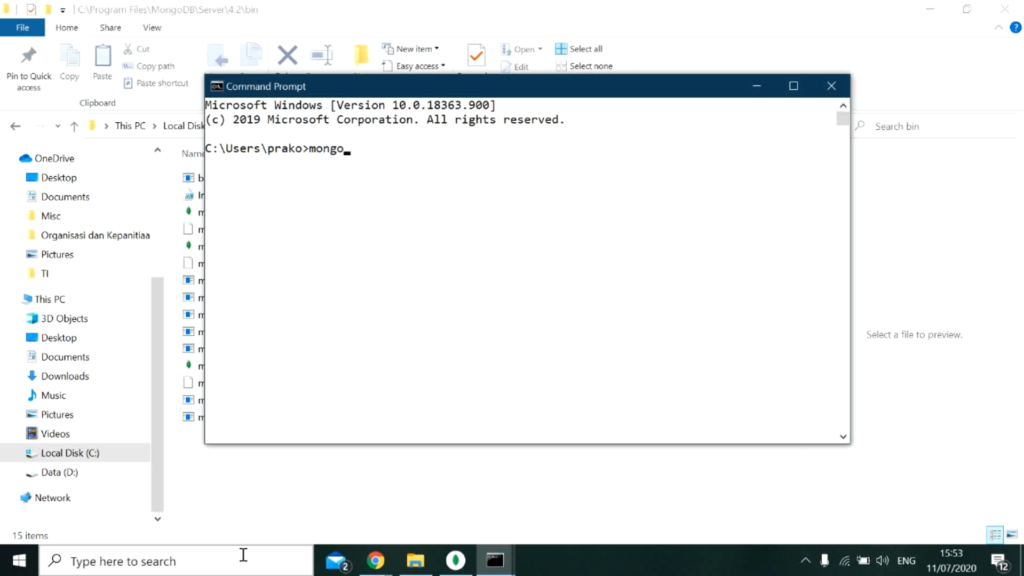
First Step: Make a local connection. Type mongodb://localhost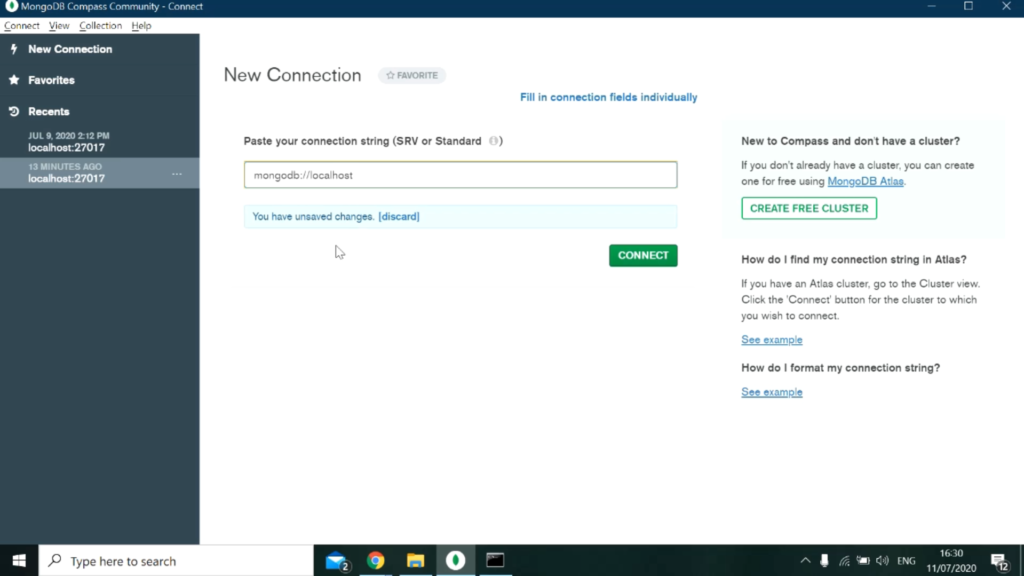
The rest of it you can watch it on the videos down below..
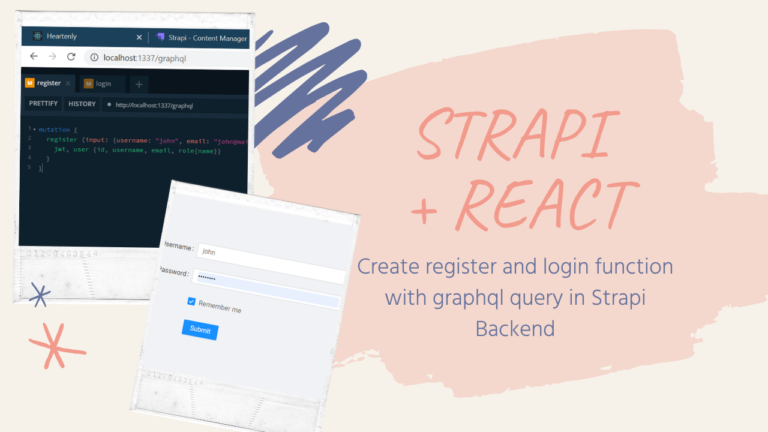
From our previous blog in making a register page with React js + Ant Design (see.. http://about.lovia.id/3-easy-step-to-create-signup-form-with-ant-design-reactjs/), for now we’re gonna connect it to our Strapi Backend and make it functional. The frontend is using the miluv-pwa repository and the backend is using lovia-profile repository. The core thing that we need to do is we…

In Strapi website, when installing Strapi using Docker, the available guide only tells you how to create a brand new Strapi app. On the other hand, they do not give a step-by-step guide how to build your Strapi app image from an existing project 😔 In this article, we are going to learn how to…

Apa itu strapi ?? Strapi adalah CMS Headless bersifat open-source, yang fleksibel dan memberi developer kebebasan untuk memilih alat dan framework favorit mereka sembari juga memungkinkan editor untuk dengan mudah mengelola dan mendistribusikan konten mereka. Dengan kata lain, strapi dapat menyediakan tampilan yang good-looking serta dapat diintegrasikan dengan berbagai framework. Apa saja yang harus disiapkan…

Strapi GraphQL series is back! In the previous post related to Strapi and GraphQL, in a project named id-card-repository I did CRUD operations without being authenticated which is dangerous enough as it enables all users (public users) to modify data. Today, I would like to implement authentication and authorization so only authenticated users can conduct…

Hi there! Today I will continue to develop a recent project in Strapi, called id-card-repository. If you are new, please check the previous article here. Specifically, the main topic is CRUD operations using GraphQL with Strapi. CRUD stands for Create, Read/Retrieve, Update, and Delete. CRUD operations are essential as data stored in databases dynamically change….
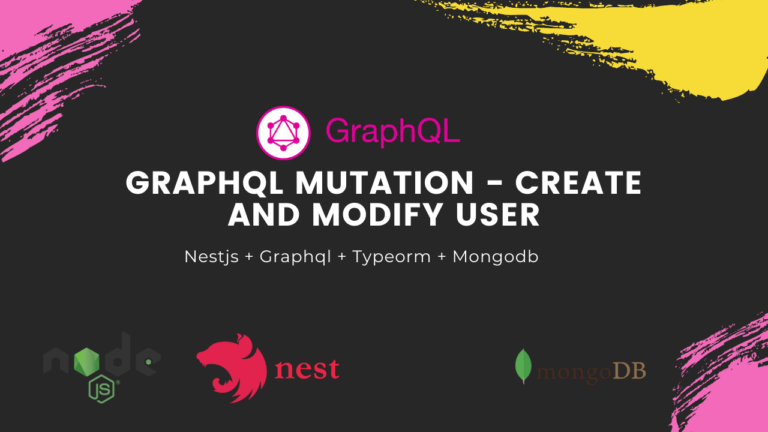
In this blog, we will discuss how to make a Mutation on Graphql to Create and Modify a user. We only gonna modify 2 files, user.service and user.resolvers user.service user.resolver Mutation: Create User user.service We will create one function here to create a user, we’ll name it ‘createUser(userData)‘. We have one parameter here containing all…