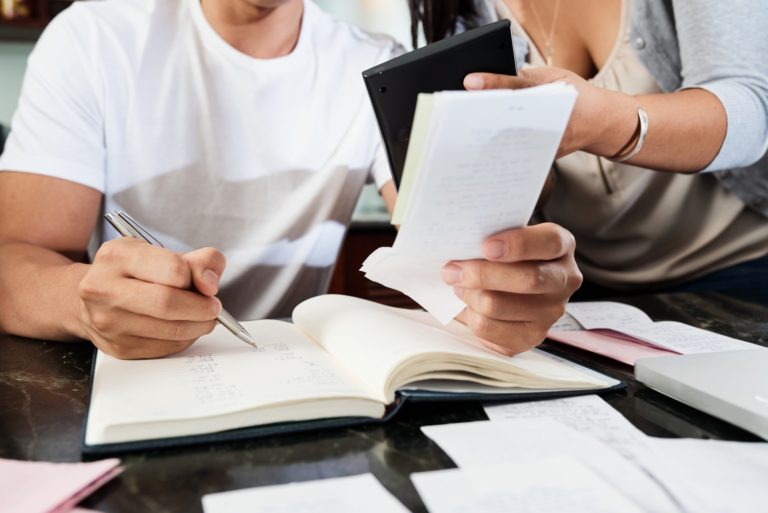Customer
Sometimes Customer as a client, buyer, or purchaser is the one who receives goods, services, products, or ideas, form a seller for a monetary consideration.How to Find Customer?Home – Selling – Customers If you want to create new Customer Search Customer List in search bar Add Full Name of the Customer Choose Type of the…