3 Easy Step to Create Signup form with Ant Design || ReactJS
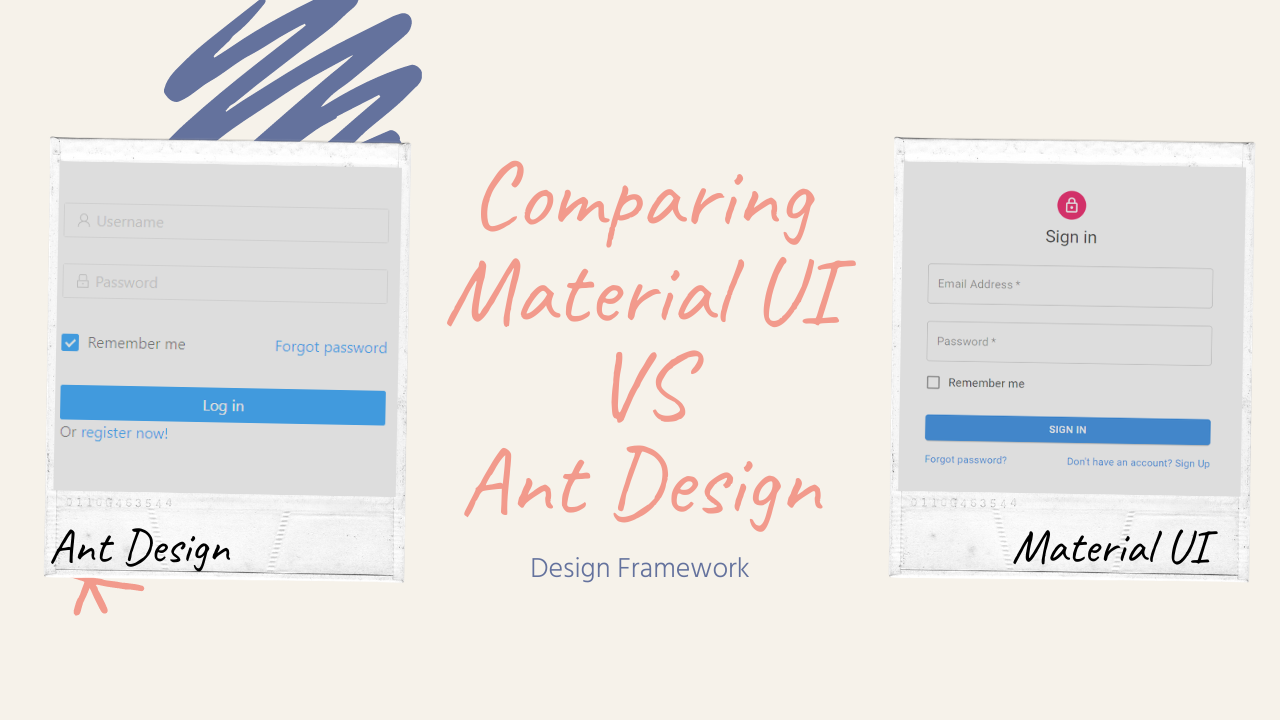
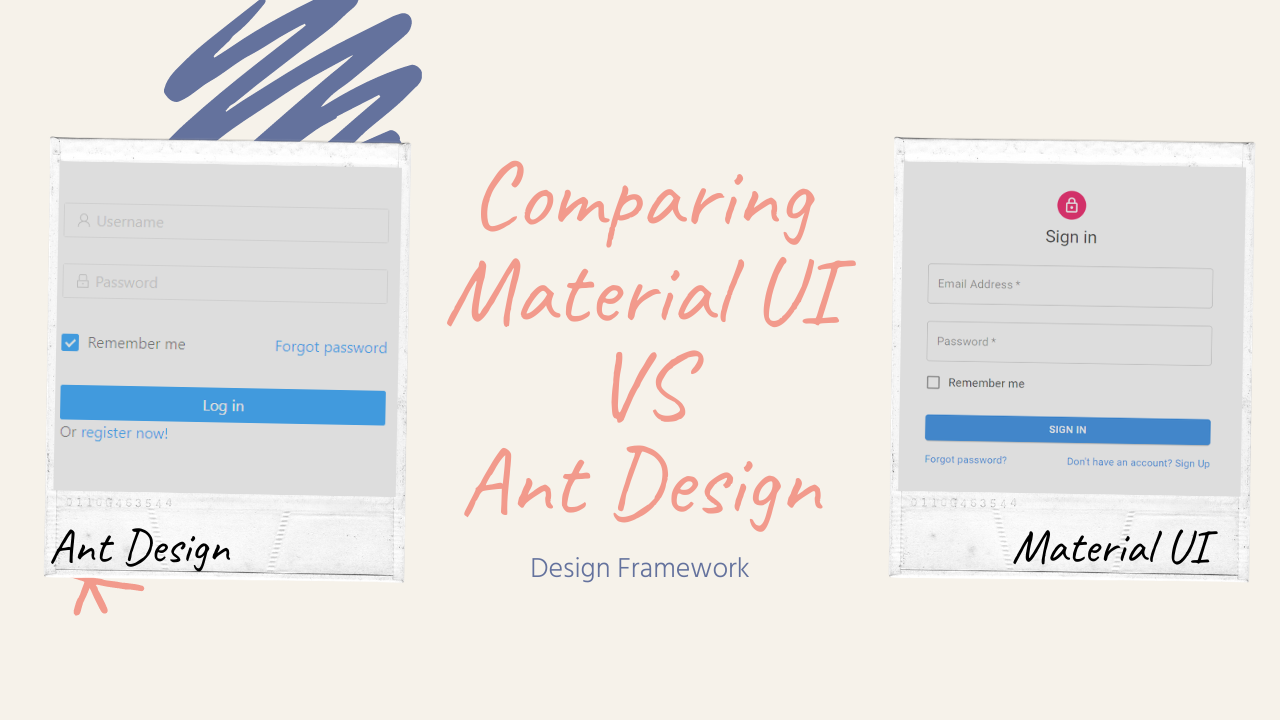
Here’s an easy step by step on how to create a signup form with Ant Design. first, we have to install Ant Design package. Go to https://ant.design/docs/react/introduce and you can see how to install it. You can install it with npm or yarn.
// with npm npm install antd // with yarn yarn add antd
Then you can go to https://ant.design/components/form/ and see the form templates. Here’s we gonna choose the registration templates, you can just copy the codes.
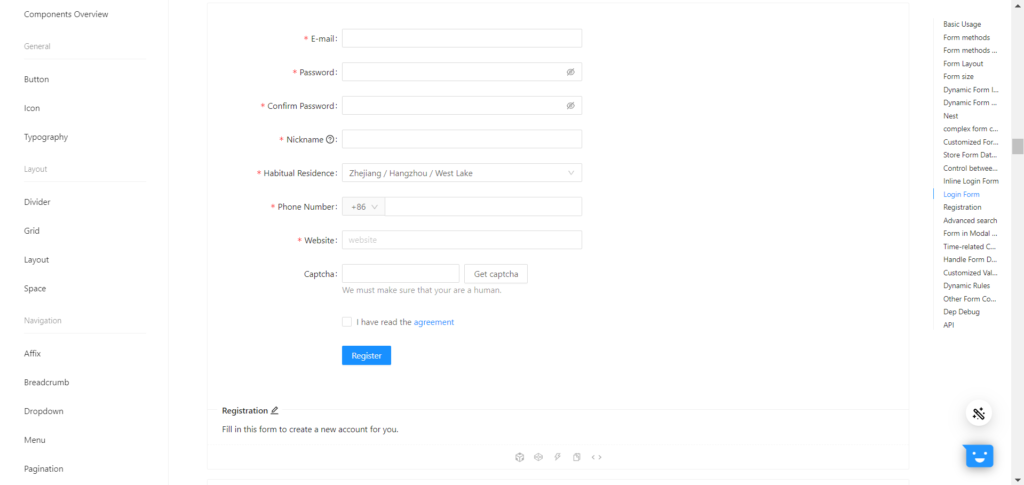
There’s a lot of form templates there, you can also choose the login from.
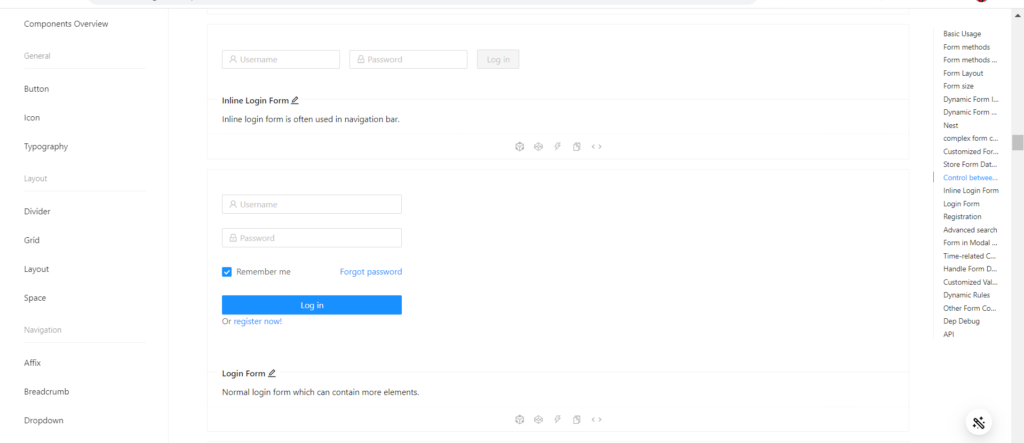
Simply copy the files into your project, and import and use the component. Use that component to any pages you want. Down below, we also provide you a video tutorial about it.
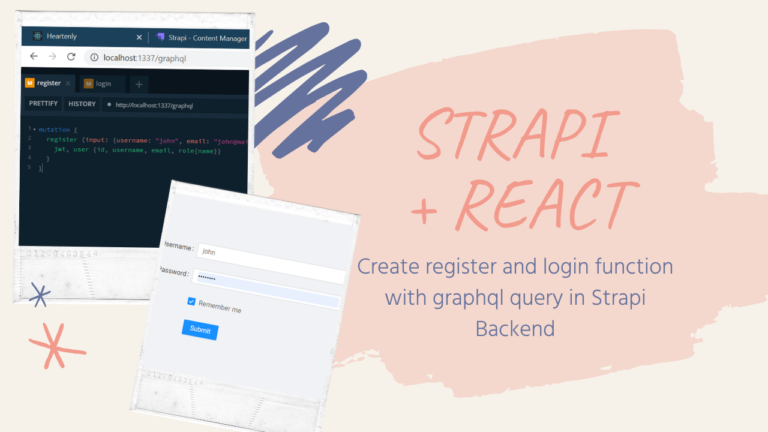
From our previous blog in making a register page with React js + Ant Design (see.. http://about.lovia.id/3-easy-step-to-create-signup-form-with-ant-design-reactjs/), for now we’re gonna connect it to our Strapi Backend and make it functional. The frontend is using the miluv-pwa repository and the backend is using lovia-profile repository. The core thing that we need to do is we…
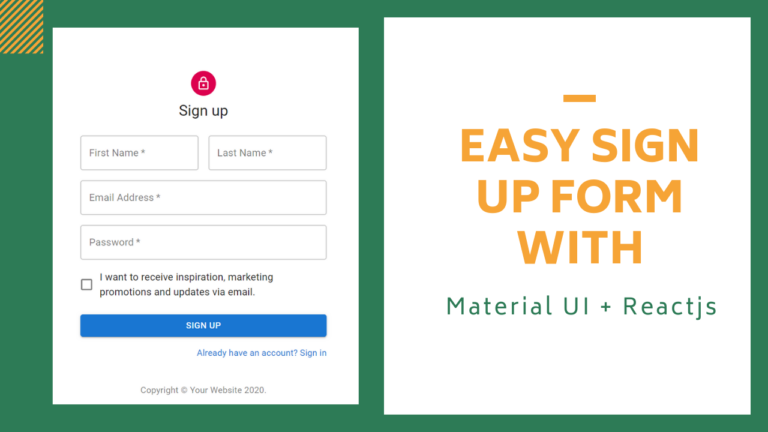
Here’s an easy step by step on how to create a signup form with material UI. first, we have to install Material-UI package. Go to https://material-ui.com/getting-started/installation/ and you can see how to install it. You can install it with npm or yarn. // with npm npm install @material-ui/core // with yarn yarn add @material-ui/core Then…
One Comment
Comments are closed.