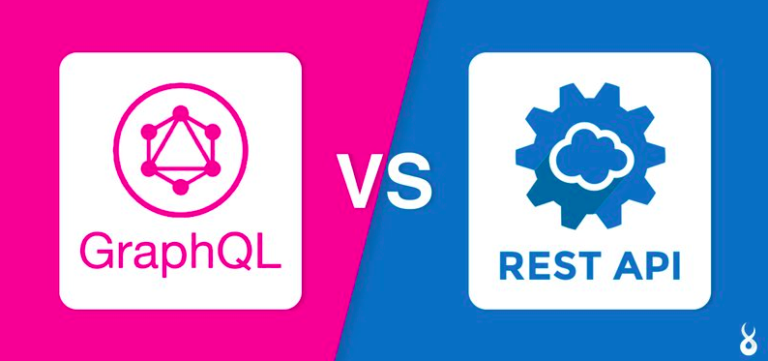How to create a Strapi-meetup community
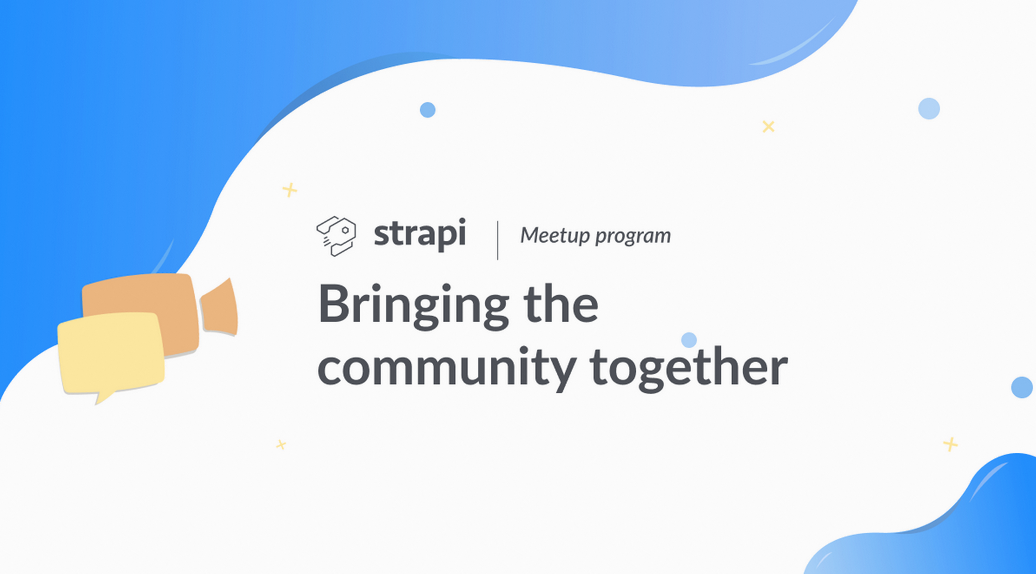
Strapi is an amazing open source headless CMS that enables developers to design API fast. It is very developer-friendly and based on my experience, it also helps developers to finish tasks in minutes, which normally costs several hours.
In Strapi official website, you can see some active Strapi communities.
Unfortunately, my country was not on the list:(
So, I tried to ask the Strapi Team to create a Strapi community in my country, Indonesia. At first, I was confused and had no idea about it. As a result, I joined a Strapi group on Slack, as listed on its website.
There were several channels in the group, if you are familiar with Slack I think you already understand this. However I rarely use Slack and I have just reinstalled Slack at the time.
I asked in the #general channel, how to create a community. Nonetheless, no one gave a reply:(
Then in the Frequently Asked Question section of the Strapi website, I found that I had to create an issue on the strapi/strapi-meetups first.
This is the strapi/strapi-meetups on github :
It has four issues closed and one issue open (below is an image I took after creating an issue). The only open issue came from Uganda since 29th May.
All of the closed issues are already listed as communities in the official website.
Hence, I clicked the `New Issue` button to create another one.
After logging in to my Github account, I was provided an issue template. Eventually I filled in.
Here is the result after submitting the new one.
Thank you for reading this article, I have successfully created the Strapi community!
…
That was not enough. I had to send a link of the issue that I have submitted to [email protected].
Today, 10th July 2020, I have still had no reply but hopefully they will accept my inquiry:)
If you want to ask something or give any suggestions, please feel free to leave a comment. Thanks for reading this article, have a good day!